If you ever wanted to install your favorite app on LG WebOS based TV and you couldn't find it in official LG Store, maybe it is time to check 3rd party apps.
Now thanks to the guys in charge of webOS Brew project this have never been easier.
For most of the apps, no advanced technical knowledge is required and few clicks is all it takes.
Some of the listed features of the webOS Dev Manager:
No need to install LG SDK or IDE
Add device without need to use command line
Install apps on TV with a few clicks
Configuration compatible with ares-cli
Works on Windows, Linux and macOS (Apple Silicon too!)
Dark mode follows system preferences
At the moment of writing list of apps is quite limited but does include some must have apps for your TV. I will include few of my favorites:
Moonlight - Open source Nvidia GameStream client. You can stream games from your PC and it works flawlessly.
Kodi - free and open source cross-platform software media player and entertainment hub
Jellyfin - volunteer-built media solution that puts you in control of your media
First thing we need to do is head to LG developer website and create an account (if you don't already have one).
LG webOS TV developer
Power on your TV and open LG Store, search and install LG Developer app.
Run the Developer app on your TV and login using credentials from the first step.
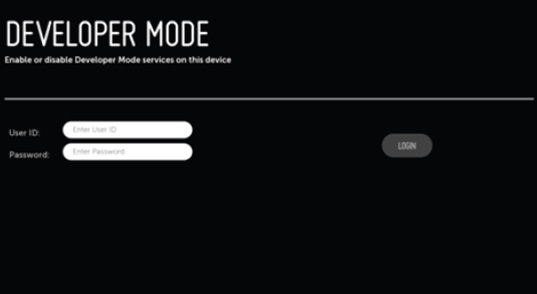
After login you must enable "Dev mode status", after which reboot of your TV is required.
Once TV is rebooted, open LG Developer app again and enable "Key server".
You can leave the app running on your TV and in the meantime switch to your PC.
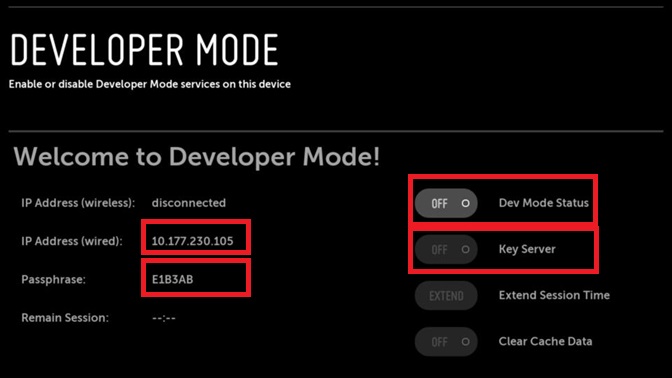
Download and install webOS Dev manager on your PC.
After installation completes, start the webOS Dev manager on your PC and click "Add device".
In this case, we want to add device using Developer mode.
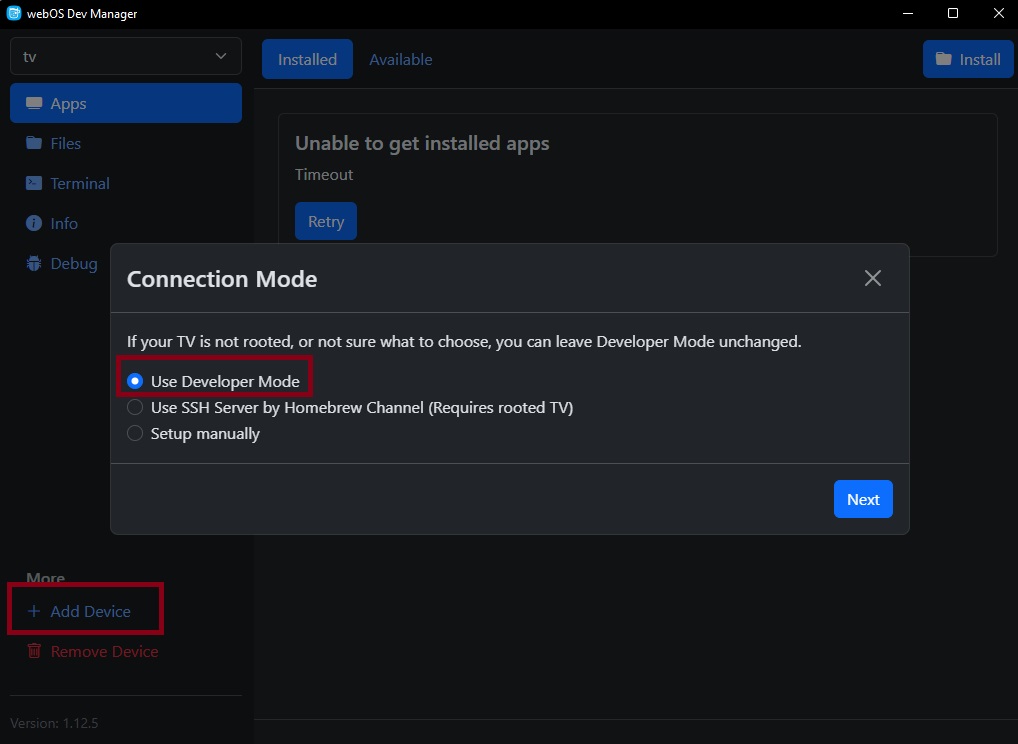
In the next step, we just need to copy info shown on your TV and we are done.
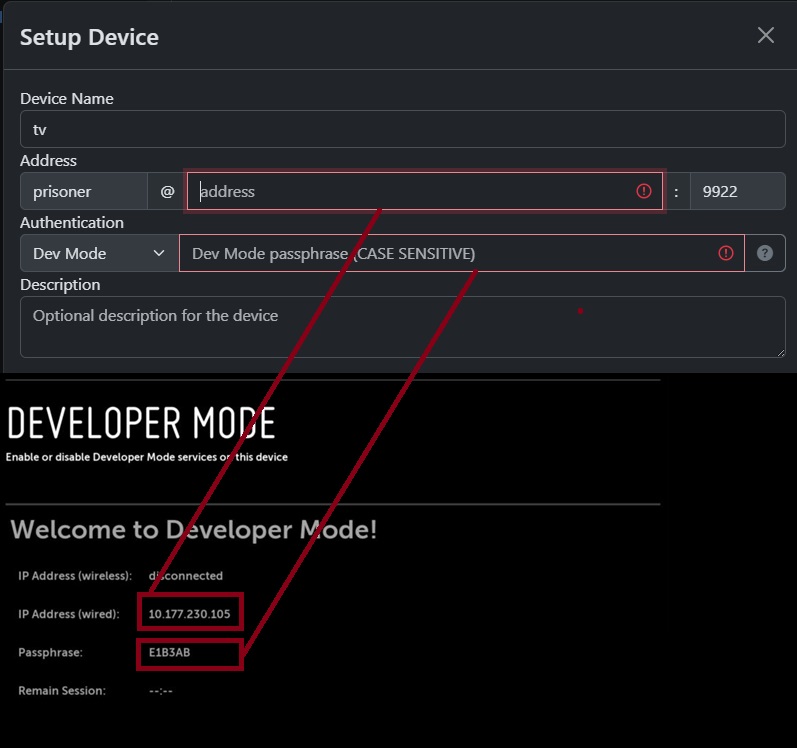
Only thing that is left is for you to find a desired app, click install and watch the app magically appear on your TV.
Please note that some apps require root access to your TV to work properly.
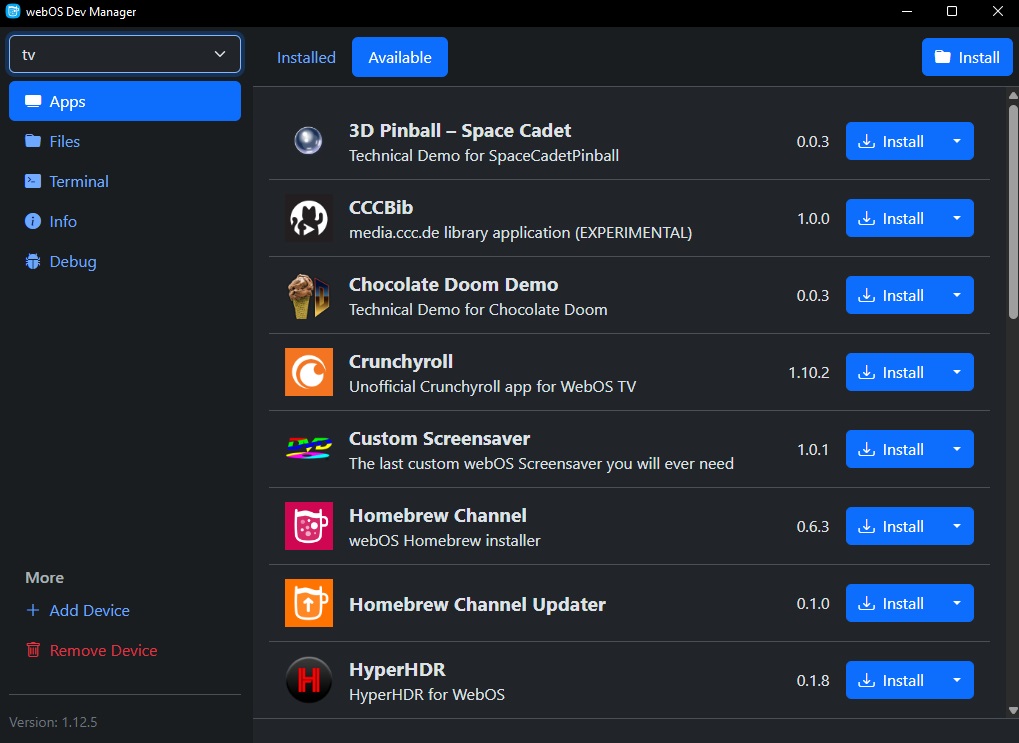
Please support and contribute to this awesome project.